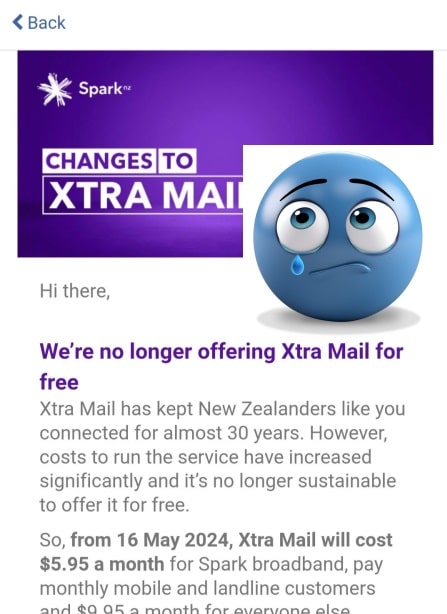Xtra Mail Now Charging for Email
Spark has announced it will be charging $5.95 per month to use what was previously a free service. They are not the first.
Should you change?
You may not appreciate the unexpected charge and decide you change on principle alone or on the very real possibility that they will increase prices in the future. Changing to a “free” email isn’t free initially as there is quite a bit to do to swap emails. If you feel comfortable to do this yourself, these are the three steps you need to complete.
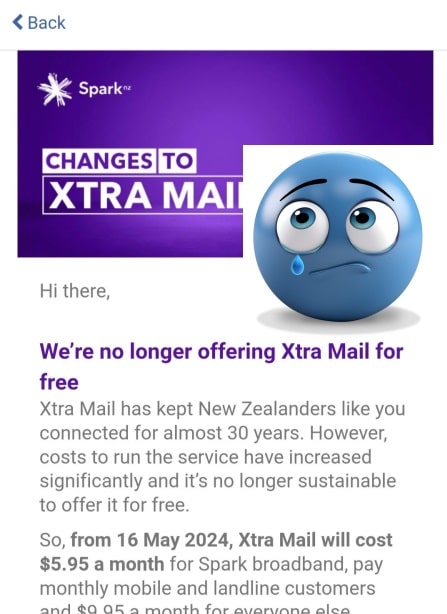
ONE – Sign Up To a New (and free) Email Server
Go to Google, Hotmail, Outlook or one of the many email services out there and sign up for a plan. Make sure when you sign up that you enter in all your information carefully and accurately. Be sure to use the two factor authentication option and enter your alternative contact very very very carefully. If you lose your password, then this will be your last chance to recover your email.
Be sure to choose a password that is reasonably secure and has not been hacked previously.
A secure password is simply long. Websites and other providers may want Capital letters and symbols and if they want it you will need to comply but the main thing is the length. Aim for a short phrase you can remember easily such as ‘catsaresupercute88*’
To check if the password you are thinking of using has been previously hacked go to this website and test it. https://haveibeenpwned.com/Passwords
Once you’ve signed up to a new email, send an email to all your friends (probably 50 at a time maximum, though!) to let them know your new email and to delete your old email address.
TWO – Transfer Your Old Emails to the New System
This one is much more complicated to describe. If you want to keep your old emails, you will need to transfer them to the new system. If you are using an email client you may be able to simply keep the emails as an archive and refer to them when you need to, but you will not be able to reply to them.
Depending on your system, we’d typically set up the new email address on whatever email program (email client) you are using, then start copying the emails to the new system. Going from Xtra to Gmail, this provides quite an advantage to you, as now your emails are in the cloud and safe from any disaster that may happen with your computer.
THREE – Update Websites
There will probably be several if not dozens of websites that use your old email address to log in.
You want to watch Netflix or buy something on TradeMe? Guess how you do that? By logging to the website…with your OLD email address.
Immediately that won’t cause a problem, but one day you will have to log again or change the password and since you don’t have access to your old email account you will lose access to your account on that website. No Netflix for you! And you just try calling them for support – doesn’t happen.
The solution is simple, but time-consuming. Update these websites NOW while you still have access to your original email address. You can get a list of sites with passwords by looking at your browsers list of saved passwords. This might help jog your memory for the ones you use less often but are still important.
- Make a list of the sites you commonly and regularly go to.
- Go to the site, sign in, change the email address.
- Some sites will want you to confirm the new email address by clicking on the link sent to your previous address.
If you are with Xtra Mail you will also need to complete the final step of cancelling the email service so they don’t charge you any more. You can do this by logging on the xtramail.co.nz site and cancelling there – OR you can give them a call.
If all this is too much for you, Computer Help NZ is ready to help. Whether you have a laptop, desktop or ipad we can help you with either step one, two or all three. And we have tiered pricing for each so you only pay for what service you need. Give us a call today for details.
Friendly Advice in Plain English.
0800 FIX NOW
Read More Below
https://www.spark.co.nz/myspark/myinternet/email/xtra-mail-changes/close-xtra-mail/#primary
https://www.spark.co.nz/myspark/myinternet/email/xtra-mail-changes.html
https://www.rnz.co.nz/national/programmes/middayreport/audio/2018928946/xtra-mail-to-increase-costs