When it's time to purchase a new laptop, the choices can be overwhelming, and it's difficult to know what matters most when making your purchase. We have written a laptop buying guide to help you make the right choice when it comes to buying a new laptop.
REASON FOR PURCHASE
The primary thing to think about when purchasing is WHY are you purchasing? What do you MOST plan to use it for?
Laptops are generally built for one of three things. Speed, portability or reliability. Which one is MOST important to you? Laptop designs don't usually do well if they attempt to be good at two of the three things, as they need to compromise on one to get the other. Let me explain more...
WHAT DOES THAT MEAN?
Let me explain a few terms first. Skip this if you already are familiar with computers.
A drive (hard drive or solid state drive) is the part of the computer that stores your information, settings and programs. When the computer starts up and when you start things, it loads that information into the working memory or RAM. A bit like taking files out of the filing cabinet and laying them out on the table to work on them. When it’s finished with that lot, it may put some or all of them away back in the filing cabinet. A solid state drive, is a special drive that has no moving parts, so is able to work much faster than a standard mechanical hard drive.
SPEED
If you are looking for top of the line speed, it's likely you want to use your laptop for gaming or graphic design. And not just Minecraft, Doom or MS Paint! Some hardware-demanding apps like Red Dead Redemption, Just Cause 4, GTA5 or Lightroom use high-end graphics used in these games and editing applications require a LOT of computer processing (CPU and Graphics processing) Our suggestion would be to use a DESKTOP computer for that and not a laptop. Laptops, by design, have to be small (lap, top), while a desktop PC can physically have a lot of space - this space is useful as it can be used for heat dissipation. The faster a CPU runs the hotter it gets, and the hotter something gets the bigger area you need for heat sinks to take the deadly heat away from the CPU and into the air.

BUT if by speed, you were thinking about opening MS Word or Chrome or Spider Solitaire, and having it open in a few seconds, then you do not need to worry about a very fast CPU or graphics card. These things are essential for a gaming computer, but for a laptop doing mostly office work, emails and browsing etc a middle of the range CPU and a basic graphics card, when combined with a Solid State Drive will serve you very well.
The question to ask yourself is, "how much speed do I need? For high-end gaming or graphics editing, you should consider a desktop. For "home or office use" this kind of speed doesn't need to be a priority.
PORTABILITY
Being able to take your computer wherever you go is really convenient. Laptops solve this by being relatively small and having a battery. And small is nice and very handy if you want to carry your laptop around a lot. But don't expect a small laptop to be super fast (see the paragraph above as "not super fast" may be fast enough). Laptop designers make laptops smaller and smaller by "cutting corners" with some of the internal components or by using specially made parts that slot into a small area - thus they can use up wasted spaces and get things smaller and smaller. These proprietary parts have the down side of only being available in limited quantities if required for a repair - the more limited, the higher price the manufacturer charges. After 3 or 4 years it may not even be possible to source some parts.
The first trade-off question to ask yourself is "how important is the portability of this computer compared to potential for a higher priced repair in a few years?"
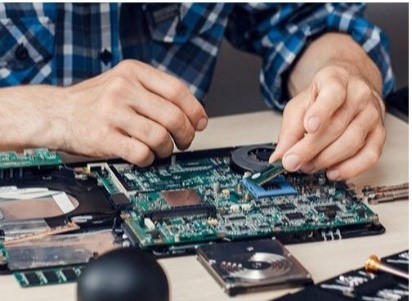
The second trade-off question to ask yourself is how small can the screen be and still be comfortable and productive. Long use of small screens can make for tired eyes. Small screens usually only allow you to do one thing at a time simply because there isn’t enough space on the screen for more than one window. Consider…
How long you are using the laptop for.Do you need to see multiple windows at once? Are you able to plug into a monitor if at an office?
If you are on it all day, the bigger the screen the better. An alternative to a bigger laptop screen, so you can still buy a small laptop, is to use an external monitor and just plug it in whenever you need a bigger view.
RELIABILITY
This is one we prefer. That's because we like it when computers are running well and keep doing so for a long time. That's why we fix things. But is this a priority for you? Reliability will be key if computer downtime is going to cause you trouble or stress.
To be reliable, the computer will have used reliable componentry rather than cheap components. This is trap for consumers as two different laptops may have the same "specs" and yet one is twice the price of the other - why is that? Because the more expensive laptop is using components that are designed to last a lot longer. Probably. There is also the possibility you are just paying more for the brand name. Brands that charge a premium for their brand include HP, Lenovo and Toshiba.
The second trap is that a cheap laptop is not guaranteed to have a short life it's just more likely to, overall. For example, someone may buy a cheap $600 laptop and get 5 years out of it, and a quality laptop for $1600 and only get 3 years. But out of 100 people that bought one of each laptop, 95 of them may find their cheap laptop was dead within 5 years and only 20 find their quality laptop dies in the same time period.
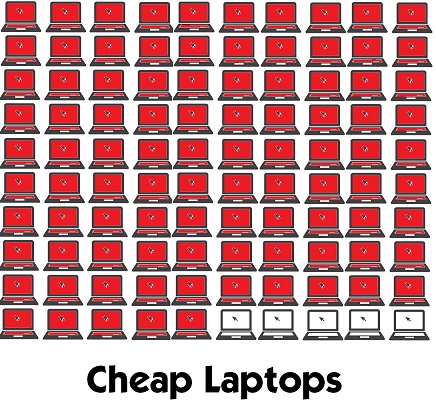
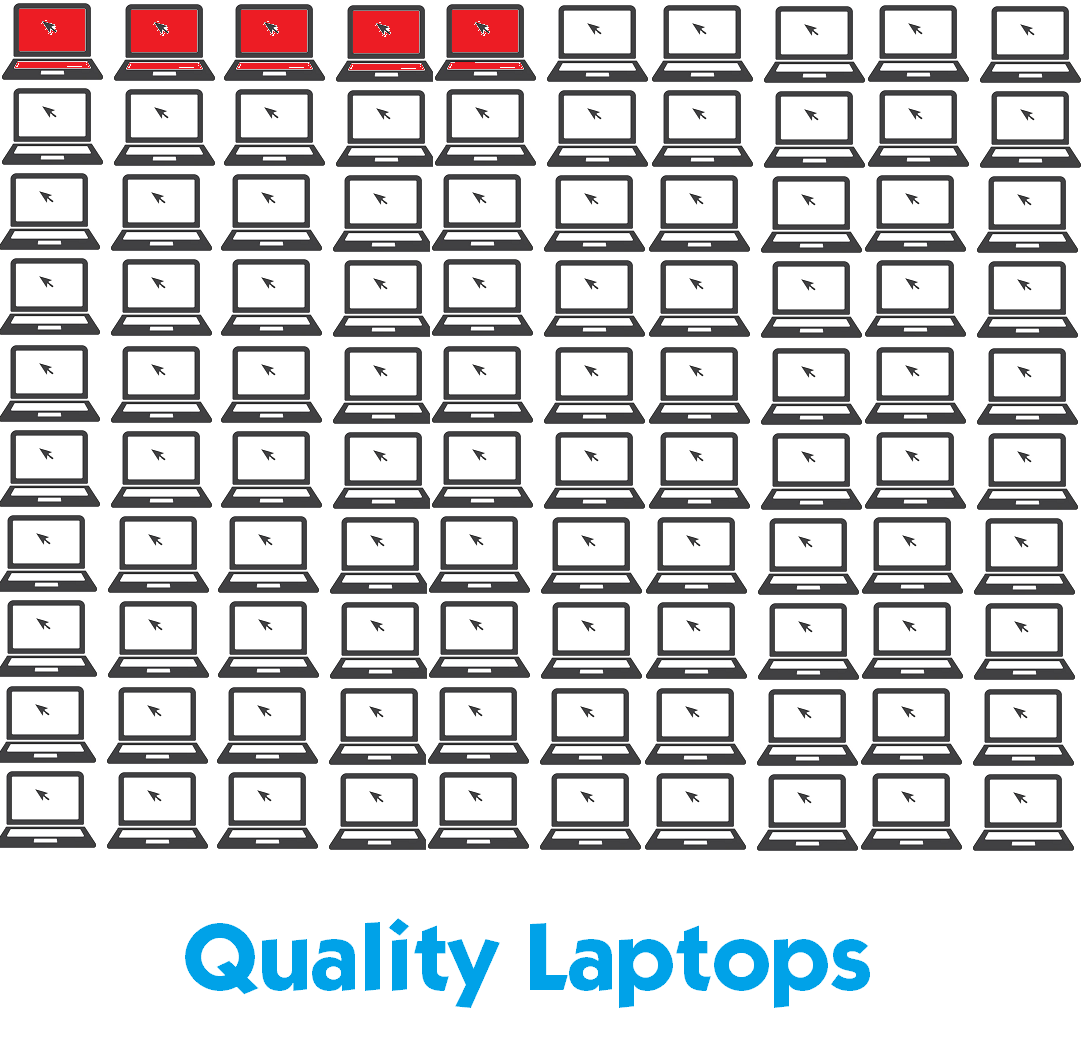
The other great indicator of reliability is the length of the warranty. The longer, the better. It's not an absolute guarantee of the quality of the laptop, but it should give you a good indication. Anything with 3 years or more is good. Note: Make sure it’s the actual manufacturer’s warranty. Not just an “insurance” provided by a third party. Such “extended warranties” usually contain many hidden gotchas and typical repair times are very long. Spend the time and ask questions to check what sort of warranty it is you are getting.
MACBOOKS
Apple MacBooks are all pretty great! They are very reliable generally (although not as reliable as they used to be a decade ago) but we'd still recommend getting Apple Care (extended warranty) because if they do need a repair, they can be very costly. It's not unusual for a MacBook repair to cost over a thousand dollars. Some have accused Apple of making the repairs excessively expensive to encourage people to simply buy a new model. We can help with quality but reasonably priced Apple repairs. Click here for more info.
When buying it's important to pick the model that has the right screen size for you and make sure it has enough storage.
BRANDS TO AVOID
There are certain brands that overall seem to have a higher failure rate. A bad failure rate means that model has a higher percentage when compared to other models. Some manufacturers publish these rates online, but it requires a careful eye to sift the data correctly. Our personal opinion is don’t get an HP, Lenovo, Averis, Eevo or any other generic brand you haven’t heard of before. The quality, particularly of the generic brands tends to be very low. Technical support or warranty issues are usually a nightmare.
WORLDWIDE SHORTAGES
There are currently very low stocks of computers and their components worldwide, so often your choices may be limited. A customer asked me for a price on 5 different models the other day, and only ONE was available with the nationwide supplier - the rest had an unknown ETA.
Predictions are that things will get worse for some time yet.
WE SELL TOO
We can sell you a laptop if you want to get one from us, but our greatest desire is that you buy a good quality laptop that is well suited to your purpose. So, feel free to email us any models you are seriously considering buying.
Check out our range by calling and talking to the team about our latest suggestions - or come into our workshop.
Here to help.
The Team at Computer Help
160b Selwyn Street
Christchurch 8024
www.chnz.co.nz
Call for Laptop Advice
0800 FIX NOW
Some Helpful Links
Check out Amazon's guide here https://www.amazon.in/b?ie=UTF8&node=16092374031
Or this guide https://www.laptopmag.com/au/articles/laptop-buying-guide


