The 3G Shutdown in NZ
What It Means for You
Over the next year or two, mobile providers across New Zealand are shutting down their 3G networks. While this might sound like technical jargon best left to IT professionals, the change will affect many everyday Kiwis in surprising ways. Let me break it down clearly: what’s happening, why it's happening, and what you can do to stay connected.
What is 3G?
3G stands for "third generation" mobile network technology. It was introduced in New Zealand in the early 2000s and allowed users to browse the internet, send emails, and use mobile apps at reasonable speeds.
At the time, 3G was a huge leap forward from the older 2G network. But now, we’re up to 4G and 5G networks, which are significantly faster, more secure, and more efficient.
Why is 3G Being Shut Down?
There are a few key reasons:
- Technology Upgrade: Mobile providers want to free up space (called "spectrum") so they can expand 4G and 5G services, which offer better performance and support modern devices.
- Maintenance Costs: Older 3G equipment is expensive to maintain, and there are fewer spare parts.
- Security: Newer networks offer better encryption and safety for your data.
Put simply, 3G is being retired so that the newer, faster networks can thrive.
When Will It Happen?
Each mobile provider has its own schedule:
- Spark: Shutting down 3G by mid-2025.
- One NZ (formerly Vodafone): Planning shutdown in 2024.
- 2degrees: Also moving towards shutting 3G by mid-2025.
This means now is the time to prepare.
How Will It Affect You?
You might be surprised by how many devices rely on 3G. Here are some common ones:
1. Older Mobile Phones
If you have a phone that is more than 7-10 years old, there’s a chance it only supports 3G. These phones will lose mobile data and, in some cases, even calling ability once 3G is turned off.
How to check: If your phone does not show 4G or LTE in the status bar when mobile data is on, it may only support 3G.
2. Medical Alert Devices
Many older health monitoring and emergency pendants use 3G. If these are not upgraded, they may stop working.
3. Security Systems and Alarms
Some security alarms and cameras use 3G to communicate. If they’re not updated, they may fail silently, leaving you unprotected.
4. Vehicles
Some cars (especially imported or older models with in-car emergency or GPS systems) rely on 3G.
5. Rural Internet Connections
Some rural homes use 3G mobile internet for their connection. They may need a new modem or router that supports 4G or 5G.
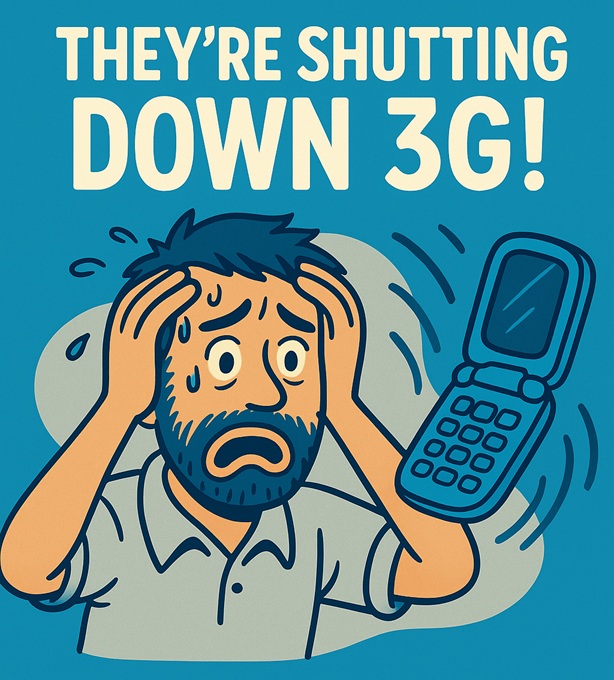
What Should You Do?
Here are a few steps to prepare:
1. Check Your Phone
- If your phone is showing "3G" when you use mobile data, talk to your provider about whether it will keep working.
- If you have an old phone, consider upgrading to a device that supports 4G or 5G.
2. Ask About Other Devices
- If you use medical alert systems, alarms, or GPS trackers, contact the company to see if they will still work when 3G shuts down.
3. Upgrade Your SIM Card (If Needed)
Some older SIM cards don’t support newer networks properly. If you’re unsure, ask your provider.
4. Plan Ahead
Avoid waiting until the last minute. Providers will be busy near the cutoff dates, and support may take longer.
Frequently Asked Questions
Will 2G still work?
In most cases, no. 2G has already been phased out by most NZ providers. The shift is now away from 3G towards 4G and 5G.
What if I don’t care about fast data?
Even if you don’t use your phone for internet, you still need network coverage to make calls and texts. That coverage will be moving to 4G and 5G.
Can I get help with upgrading?
Yes! Most mobile shops and some IT providers (like us) are happy to help check your devices and recommend upgrades.
Summary
The end of 3G in New Zealand is a major change, but it doesn’t have to be a stressful one. With a little preparation, you can avoid any interruptions to your phone, security systems, or internet.
Technology is always changing, and while that can be frustrating, it also brings new benefits like better call quality, faster speeds, and stronger security.
If you’re unsure whether you’ll be affected, get in touch with your mobile provider or a trusted IT company.
We’re here to help if you need it.


