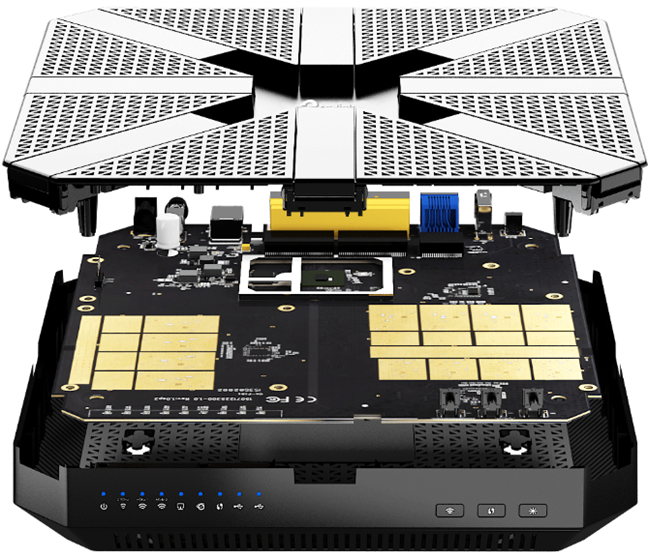Things to Look for in a Wireless Router
Buying a wireless router that delivers great WiFi, that is reliable and easy to configure and use, is not an easy task even if you are not a computing beginner. To make things harder, manufacturers describe their wireless routers using lots of acronyms and marketing terms that have little connection to the real-life experience you get. This is what you should look for in a Wi-Fi router to get the best wireless for your laptop, tablet or phone.

Don’t Buy A Router Below AC1200!
Wireless routers use marketing-speak about their total maximum bandwidth in their name. You have AC1200, AC1900 or even AC5400 routers. This naming convention is meaningless in real-life, and it doesn't tell you the real speed you get from a wireless router
However, DO NOT BUY A ROUTER BELOW AC1200. If you see a wireless router with AC750, AC900 or anything lower than AC1200, it means that you are dealing with an old router, with dated technology and you should not buy it. That router is not a good choice for a modern smart home where you need speed, stability, and security, for an increasing number of connected phones and tablets etc as well as laptops.
Your Wireless Router Should Be Dual-Band Or More
Buy a wireless router that it is at least dual-band. What does this mean? It means that the router broadcasts the wireless signal on two frequencies (if it is dual-band) or more (if it is tri-band or more). As a result, you will see two or more wireless networks in your home or business, with different names and, if you want, different passwords.
One will always be the 2.4 GHz frequency, which works only with old wireless standards like 802.11n. The benefit of this band is that it is compatible with old networking devices (your old iPad 1 for example or an old laptop) and that it has a wide coverage area. However, it is also slow, and congestion is always a problem, especially in blocks of flats and office buildings, where everyone has Wi-Fi on the 2.4 GHz band. It also can fight with cordless phones as they are often on the same frequency.
Dual-band or tri-band routers also emit their wireless signal on the 5GHz frequency, which is a lot faster and benefits from the use of modern standards like 802.11ac or 802.11ac Wave 2 (an improved version of the initial 802.11ac standard). Single-band routers give you limited options and cannot offer fast and stable WiFi for many wireless clients. How many people are there in your house using wireless?
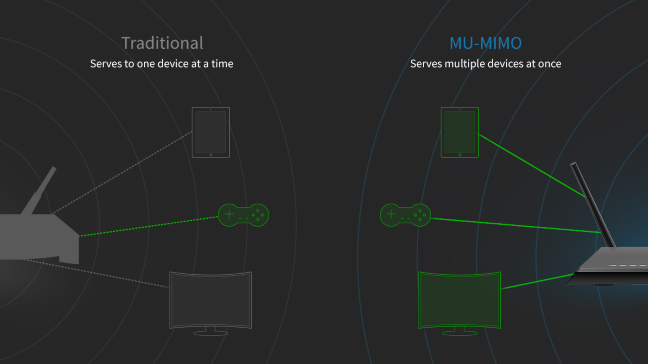
Support for MU-MIMO or 802.11ac Wave 2 is a must
MU-MIMO, Multi-User MIMO or Multi-User Multiple Input Multiple Output is the ability to transmit to several wireless clients simultaneously or to transfer data to a network client (a client being a device like a laptop, desktop, tablet or phone) using multiple data streams at once. With this transfer method, a wireless router can "talk" to more than one client at a time on a single wireless radio channel or to one client using multiple data streams on the same channel.
This choice ensures that your router can provide faster WiFi to your existing devices and that it can deal with more wireless clients at the same time. Choosing a wireless router with MU-MIMO is one of the best choices you can make.
Fast processor and plenty of RAM
Manufacturers of wireless routers don't tell you this, but the hardware inside your router matters a lot, especially the processor and the quantity of RAM. The router is essentially a small computer and does a lot of processing to do it’s job. Smart homes have many devices that require wireless connectivity. Now we do a lot of video streaming, online computer gaming and other activities during which lots of data is transferred through the network. Many laptops and many tablets make your network word hard! To cope with everything, wireless routers need a lot more processing power than they used to.
When choosing a wireless router, you must know whether it has a single-core, dual-core, or quad-core processor and its operating frequency. Naturally, a dual-core processor can deal with more data and more clients than a single-core processor. Also, a processor running at 900 MHz is less powerful than one at 1.2 GHz. The same rules apply as is the case with computers, smartphones, and other computing devices.
When buying a wireless router, the processor should not be lower than a single-core running at 800MHz. For modern standards, this is the minimum required to deal with the load you get in a small smart-home. If you could afford to buy a router with a dual-core or quad-core (usually reserved for expensive routers) processor, the better.
Also, your router should not have less than 128 MB of RAM. This is to make sure that it can process everything as fast as possible. If money is not a big issue, you should seek for a wireless router with 256 MB of RAM or more.
Part 2 next week…