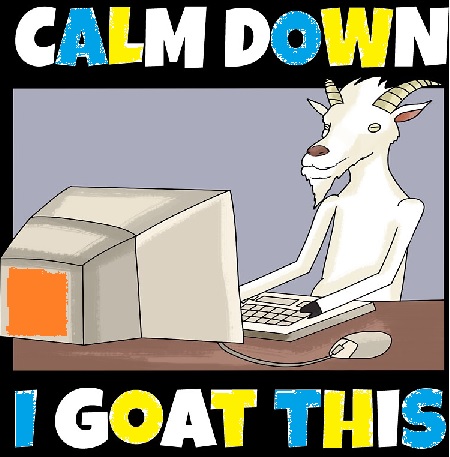How’s Your RAM?
Your computer’s RAM determines how many things it can think about at the same time. If it's too little, the computer starts using a much slower method to fulfil its memory needs. You’ll notice if it has too little RAM if it gets rather slow when you have a few things open at the same time. So...how's your RAM?
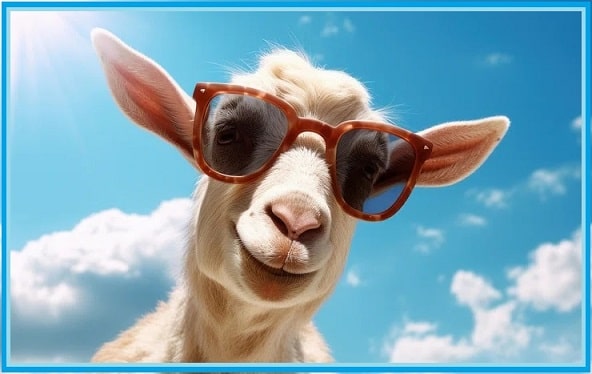
We recommend 8 gigabytes of RAM for most computers, but 16 gigabytes for people who are using their computer a lot or have a lot of programmes open at the same time.
You can check how much RAM you have easily.
WINDOWS
- Click on the Windows “start menu” flag at the bottom left of the screen and just type “RAM”.
- Click on “View RAM info”
- On the page that opens, look at the section “Installed RAM” – this tells you the amount your computer has installed.
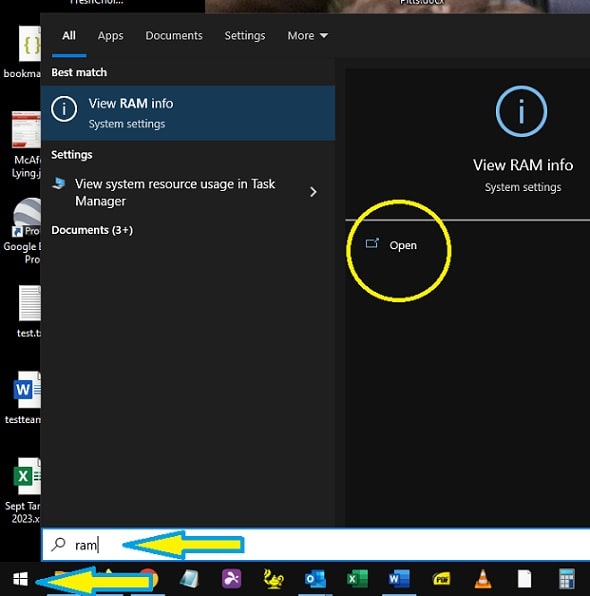
MAC
- Click on the Apple, in the top left corner.
- Click on “About This Mac”
- Next to “Memory” it will tell you the amount your computer has installed.
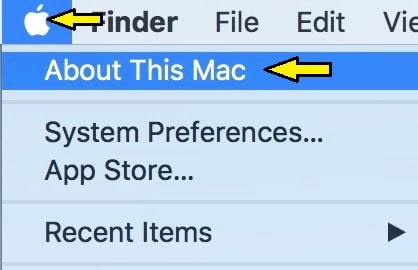
If you are unsure or would like us to check, we are offering a FREE assessment of your RAM. Just pop your computer in, and we’ll let you know if you need to add more, to help it speed up a bit, and how much it would cost.
The Team at Computer Help NZ
160b Selwyn Street
Spreydon
Christchurch
0800 349669
P.S. For OCTOBER ONLY, we’re offering a special promotion on all RAM upgrades - $35 off! But only to current customers.
Tell Me More About RAM
RAM, or Random Access Memory, is like the short-term memory of your computer. Just like how you need a piece of paper to jot down some quick notes or calculations that you want to reference right away, your computer uses RAM to store information it's currently working on.
Imagine you're writing an essay on your computer. The words you're typing, the sentences you're forming, and the paragraphs you're creating are temporarily stored in RAM. It's super fast and allows your computer to quickly access and manipulate this data while you're working.
Now, here's the catch: RAM is temporary memory. It's like the piece of paper you use for quick notes, but you can't keep it forever. When you turn off your computer, everything in RAM disappears, just like erasing your notes from the paper. That's why it's called "volatile" memory.
So, why is RAM important? Well, having more RAM is like having a bigger workspace for your computer to work in. It means you can open more programs, work on larger files, and switch between tasks more smoothly. If you don't have enough RAM, your computer might slow down because it has to constantly shuffle things in and out of this small workspace, kind of like juggling too many balls at once. So, in a nutshell, RAM helps your computer run faster and handle more tasks simultaneously.
Give our team a call and we can guide you through any questions you may have about your computer and it's RAM.
Friendly Advice in Plain English.
0800 FIX NOW
NOT a ram, but still...