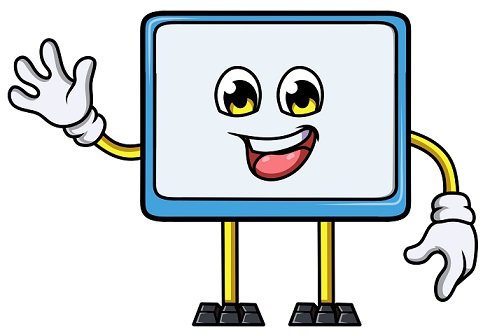Are you tired of slow internet speeds? Are you tired of waiting for web pages to load or videos to buffer on your laptop or desktop, or maybe even your tablet? Well, you're not alone. Slow internet speeds can be frustrating, but there are several ways to increase your internet speed. In this blog, I'll share some tips and tricks to help you boost your internet speed.
ONE: Check your internet plan
The first thing you should do is check your internet plan. Make sure that you are paying for the internet speed that you need. If you're using an old plan, it may be time to upgrade to a faster plan – sometimes they are cheaper too! Also, if you are sharing your internet connection with multiple people, you may need to upgrade to a plan with higher bandwidth. You should review your current internet plan to ensure that you are subscribed to a plan that offers the internet speed that you require. If you have an outdated internet plan, it may be time to upgrade to a faster plan that better meets your current needs. It's also worth noting that newer plans may offer better pricing or additional benefits such as unlimited data usage, which may save you money in the long run.
TWO: Check your Internet equipment
The next thing you should do is check your internet equipment (modem and router etc). Make sure that your modem and router are up-to-date and compatible with your internet plan. If your equipment is old or outdated, it may be time to upgrade to a newer model. You should also check your cables and connections to make sure everything is secure and in good condition. Often we find if a router is more than 3 years old it can be flaky and internet speeds poor. When troubleshooting slow internet speed it’s important to assess the condition of your internet equipment. This includes your modem, router, and any other related devices. It is essential to ensure that your equipment is up-to-date and compatible with your current internet provider. If your equipment is old or outdated, it may not be able to keep up with the demands of your internet usage, resulting in slow speeds.
If you are experiencing slow internet speeds, it may be time to upgrade your modem or router to a newer model. An upgraded device will typically have better processing power, better range, and increased speed capabilities, allowing for more efficient data transmission. Additionally, newer equipment may be more compatible with the latest internet technologies and protocols, enabling better overall performance.
It is also crucial to check your cables and connections. Ensure that all cables are securely plugged in and in good condition, as loose or damaged cables can cause significant connectivity issues. Frayed or damaged cables can negatively affect the quality of the signal, leading to slower internet speeds or even intermittent disconnections.
Lastly, it's worth noting that routers tend to become unstable and less effective after about three years of use. If your router is more than three years old, it might be time to consider upgrading to a newer model. Overall, checking your internet equipment is an essential step in troubleshooting slow internet speeds and ensuring that you have the best possible internet experience.

THREE: Clear your cache
Your computer web browser stores data and files to help you load pages faster. However, over time, these files can build up and slow down your internet speed. Clearing your cache can help increase your internet speed. You can do this by going to your browser settings and clearing your history, cookies, and cache. This applies whether you use Microsoft Edge, Google Chrome, Apple Safari or Mozilla Firefox etc.
Clearing your browser cache is a simple process and can vary slightly depending on the web browser you are using. Here are the general steps to clear the cache in most web browsers:
Google Chrome:
- Click the three-dot menu icon up by the top-right corner of the Chrome window.
- Click on "Settings".
- Scroll down to "Privacy and security" and then click on "Clear browsing data".
- Choose "Cached images and files" and any other data you want to delete.
- Choose the time range you want to delete from the drop-down menu.
- Click on "Clear data".
Mozilla Firefox:
- Click the three-line (burger) menu icon in the top-right corner of the Firefox window.
- Click on "Options".
- Click on "Privacy & Security" in the left-hand menu.
- Go down to "Cookies and Site Data" and click on "Clear Data".
- Select "Cached Web Content" and any other stuff you want to delete.
- Click on "Clear".
Microsoft Edge:
- Click the three-dot (burger) menu icon in the top-right corner of the Edge window.
- Click on "Settings".
- Scroll down to "Privacy, search, and services" and then click on "Choose what to clear".
- Select "Cached images and files" and any other data you want to delete.
- Click on "Clear now".
Safari:
- Click on "Safari" in the top menu bar and select "Preferences".
- Click on the "Privacy" tab.along the bar
- Then click on "Manage Website Data".
- Select "Remove All" or select specific items and click "Remove".
- Click on "Done".
Keep in mind that clearing your browser cache may log you out of websites and delete any saved passwords, so make sure to have that information handy before proceeding.
FOUR: Close unnecessary programs and tabs
If you have multiple tabs or programs open, they can use up your internet bandwidth and slow down your internet speed. Close any programs or tabs that you're not using to free up bandwidth for the programs that you need. If you are downloading a file or movie that is likely to slow things down too. Netflix, YouTube and other streaming platforms also use a lot of bandwidth.
Some things to consider with having several tabs open. Having multiple browser tabs open on your computer can have several effects, both positive and negative:
Positive effects:
- Productivity: Multiple tabs can help you multitask and be more productive by allowing you to switch between tasks without having to open and close multiple windows.
- Convenience: You can keep your frequently visited websites open and easily accessible in different tabs, so you don't have to search for them every time you need them.
- Information access: You can compare different websites or sources of information by having them open side-by-side in different tabs.
Negative effects:
- Slower browsing: Having too many tabs open can slow down your browsing experience and cause your computer to use more memory and processing power, which can result in slower page loading times.
- Distraction: Multiple tabs can also be distracting, leading to a decrease in focus and productivity.
- Security risk: Having multiple tabs open can increase the risk of security issues, such as accidentally clicking on a malicious website or falling for phishing scams.
Overall, having multiple browser tabs open can be both helpful and detrimental, so it's important to use them wisely and manage them effectively.

FIVE: Use a wired connection
Wireless connections can be convenient, but they can also be slower than wired connections. If you need a faster internet connection, consider using a wired connection. This can help you get a more stable and faster internet connection. Wireless does it’s best imitate a cable but is always playing catch up.
A wired connection is generally faster than a wireless connection due to several reasons:
- Bandwidth: Wired connections, such as Ethernet, have a higher maximum bandwidth than wireless connections, which means they can transmit more data per second. This is because Ethernet cables have multiple wires that can transmit data simultaneously, while wireless connections use shared bandwidth that can be affected by interference, distance, and the number of devices using the network.
- Interference: Wireless connections are susceptible to interference from other wireless devices and physical obstructions, such as walls, that can weaken the signal strength and reduce the connection speed. Wired connections, on the other hand, are not affected by interference as they use physical cables to transmit data.
- Security: Wired connections are generally considered more secure than wireless connections as they are harder to intercept and hack due to their physical nature. Wireless connections can be vulnerable to security breaches, such as eavesdropping, hacking, and unauthorized access, which can slow down the connection speed.
- Reliability: Wired connections are generally more reliable than wireless connections as they are not affected by environmental factors, such as weather, that can cause interference and signal degradation. Wired connections are also less likely to experience dropped connections and disconnections than wireless connections.
Overall, a wired connection for your computer is faster than a wireless connection because it has higher bandwidth, less interference, better security, and more reliability. However, both wired and wireless connections have their advantages and disadvantages depending on the specific situation and usage scenario.
In short, wired is always faster than wireless.
https://chnz.co.nz/internet-wifi-repair
SIX: Use an internet speed test
Finally, you can use an internet speed test to check your internet speed. There are many websites that offer internet speed tests, and you can use them to check your download and upload speeds. If your internet speed is slower than what you're paying for, you can contact your internet service provider to troubleshoot the issue. To do the internet speed test, go to google.com and type “speed test”
In conclusion, slow internet speeds can make for a frustrating computer experience, but there are several ways to increase your internet speed. By checking your internet plan, equipment, clearing your cache, closing unnecessary programs and tabs, using a wired connection, and using an internet speed test, you can boost your computer’s internet speed and enjoy faster internet browsing!
Friendly Advice in Plain English. Rapid Quality Computer Repairs
0800 FIX NOW