October 2021
If you, like many people, use Chrome or Edge as your internet browser then it’s quite possible you are also using Nano Adblocker which has just been declared by Google to be MALWARE.
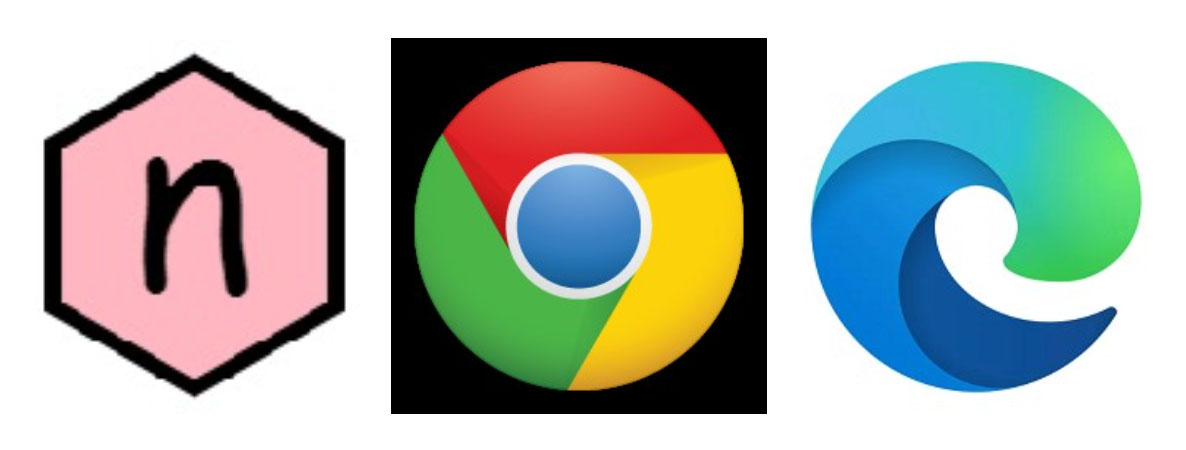
Seventeen days ago, the developer of Nano Adblocker (which was the best ad blocker around) was sold to 2 Turkish developers. The behaviour of the new owners so far has been very suspicious including refusing to change the name of the developer on the Chrome store.
Yesterday, Google decided there was too much suspicious activity and declared it unsafe and removed it from the Chrome Store. This prompted an alert for Chrome users. Did you get this message below? OR are you seeing more ads all of a sudden?
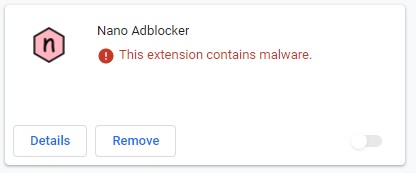
What Do You Need To Do?
Essentially, remove Nano Adblocker (and it’s companion program Nano Defender) from your computer or laptop etc and install another ad blocker. We’d recommend uBlock Origin.
1. CHROME: click on Settings (3 vertical dots) - More Tools – Extensions
EDGE: click on Settings (3 horizontal dots) - Extensions
2. Look for Nano Adblocker & Nano Defender, click on “remove” for each of them.
3. CHROME: Then click on this link for uBlock Origin https://chrome.google.com/webstore/detail/ublock-origin/cjpalhdlnbpafiamejdnhcphjbkeiagm?hl=en
EDGE: Then click on this link for uBlock Origin https://microsoftedge.microsoft.com/addons/detail/ublock-origin/odfafepnkmbhccpbejgmiehpchacaeak?source=sfw
4. Click on “Add to Chrome” or "Get"
If you are using Firefox, Safari or some other computer browser there is no immediate danger, but we recommend removing Nano ad blocker fairly soon.
If this is all a bit confusing, pop it down, and we can usually do this for you while you wait (depending on the numbers of customers waiting). Assuming there are no other issues, this will cost $45, and we’ll remove nano from ALL your browsers. The workshop is at 160b Selwyn Street, Christchurch.
If you would like someone to come out to you, there is also our call-out fee in addition. Please CALL to book someone if you want someone to come to your place, 0800349669.
The Team @ Computer Help NZ
Opinion: It's deeply disappointing that such a useful tool that is meant to avoid trouble for people has been taken over by someone who has used it for evil purposes. It's like a hospital getting turned into an abattoir.
MALWARE UPDATE:
Further investigation to the Nano Adblocker turning into malware incident has shown some initial results. This info comes from https://www.gitmemory.com/issue/jspenguin2017/Snippets/5/712580235 feel free to read that for the full information.
Instagram has been the main website that has been attacked. Check your Instagram account and see if any unexpected photos have been liked or commented on.
Other suggestions include...
- Check your Instagram for random likes, even if you didn't visit it for a long time, you might be still affected
- Check other websites you visited in the past 10 days for a suspicious activity
- Check your accounts for suspicious login attempts


