How to Handle Suspicious Emails
Recognizing and Defending Against Scams and Phishing
In today's digital age, email has become an integral part of our lives, facilitating communication, collaboration, and information sharing. However, this convenience comes with risks, as cybercriminals constantly devise new ways to exploit email for malicious purposes. One of the most common and concerning threats is email scams and phishing attacks.
In this fairly comprehensive guide, we will delve deep into the world of suspicious emails, offering you insights, tips, and strategies on how to recognize and defend against scams and phishing attempts on you and your computer. By the end of this article, you will be well-equipped to safeguard your personal information, finances, and online computer security.

Chapter 1: Recognizing the Signs
Unusual Sender Addresses
One of the initial signs of a suspicious email is an unusual sender address. Cybercriminals often create email addresses that mimic legitimate sources, but upon close examination, contain subtle differences or misspellings. Look closely at the email address of the sender to determine the address and see if it’s legit – remember, it’s the details that matter.
1.2 Generic Greetings
Phishing emails often use generic greetings like "Dear Customer" or "Hello User" instead of addressing you by your name. Be cautious of emails lacking personalized salutations. Also notice if they address you by the first part of your email address as a name. e.g. your email address is
1.3 Urgent Language and Threats
Scammers use urgency and threats to manipulate recipients into taking hasty actions. Emails that warn of dire consequences if you don't act immediately should raise red flags. Call computer help if you are unsure.
1.4 Suspicious Links and Attachments
Never click on links or download attachments from unfamiliar people or sources. Hover over links to preview the URL before clicking. Ensure that the sender's email and content seem legitimate before downloading any files.
Chapter 2: Verify the Source
2.1 Cross-Check the Sender's Information
Verify the sender's email address, especially if the message appears to be from a well-known organization. Visit the organization's official website or contact them directly to confirm the email's authenticity.
2.2 Confirm with a Phone Call
When in doubt, make a phone call to the organization or person claiming to have sent the email. Authentic communication channels can be found on the official website or through a trusted directory.
2.3 Use Verified Contact Information
Only use verified contact information, such as phone numbers or email addresses from the official website, to establish communication.

Chapter 3: Analyze the Content
3.1 Check for Grammatical Errors and Typos
Phishing emails often contain grammatical errors and typos. Legitimate organizations are likely to have professional copywriters proofread their communications.
3.2 Be Wary of Requests for Personal or Financial Information
Legitimate organizations won't ask for sensitive information like Social Security numbers, credit card details, or passwords via email. If you receive such requests, it's probably a scam.
3.3 Verify the Authenticity of Offers and Promotions
Scammers may tempt you with offers that seem too good to be true. Research the offer, and don't engage without confirmation.
3.4 Be Cautious with Unusual Requests
Any email requesting unusual actions, such as transferring money or sending gift cards, should be treated sceptically. Verify these requests through other trusted means.
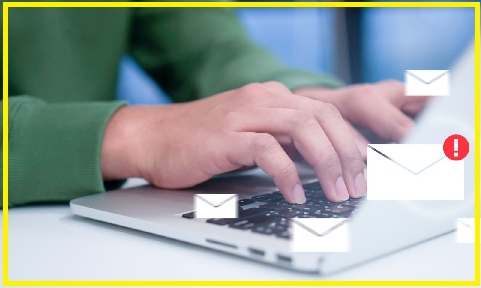
Friendly Advice in Plain English.
0800 FIX NOW
Chapter 4: Safeguarding Against Phishing
4.1 Use a Reputable Email Service
Choose a trusted email service provider that offers robust spam filters and security features.
4.2 Enable Two-Factor Authentication (2FA)
Enable 2FA for your email accounts and other online services to add an extra layer of security.
4.3 Educate Yourself and Others
Stay informed about the latest phishing techniques and educate your friends, family, and colleagues about email security.
4.4 Report Suspicious Emails
Most email providers have reporting mechanisms for suspicious emails. Use them to help improve email security for everyone.
4.5 Regularly Update Your Software
Keep your operating system, antivirus software, and email client up to date to benefit from the latest security patches.
Chapter 5: What to Do If You've Been Phished
5.1 Change Passwords
If you suspect your email or computer account has been compromised, change your passwords immediately.
5.2 Run a Security Scan
Use antivirus software to scan your device for malware. We recommend MBAM Malwarebytes Antimalware.
5.3 Monitor Financial Transactions
Keep a close eye on your financial accounts for any unauthorized activity and report it to your bank or credit card company.
5.4 Report the Phishing Attempt
Report the phishing attempt to your email provider and relevant authorities.
5.5 Strengthen Security Measures
Consider enhancing your online security by using a password manager and regularly reviewing your privacy settings on social media and other accounts.
Conclusion
Email scams and phishing attacks are persistent threats in our digital world. However, with vigilance, education, and the right preventive measures, you can significantly reduce the risks associated with suspicious emails. Remember, the best defence is a combination of awareness, scepticism, and proactive steps to secure your online presence. By following the guidance in this comprehensive guide, you'll be better prepared to recognize and defend against scams and phishing attempts, ultimately safeguarding your personal information and online security. Stay safe, stay vigilant!


